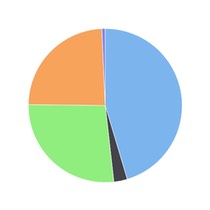
Collaborate Reports are Faster, Simpler, & More Powerful Than Ever
If there’s one common thread that all Collaborate customers share, it’s that they rely heavily on Reports. Effective fundraising and service plan improvements require organizations to package important data in increasingly sophisticated ways.
We designed Collaborate’s new Reports module around these evolving needs, and we’re proud to present Reports 2.0 to the hundreds of non-profits and social services agencies in the Collaborate community.
Speed & Flexibility
All Reports load ultra fast in Collaborate 2.0. Plus, with new advanced add capabilities for Dynamic Reports, you can access every field in the database.
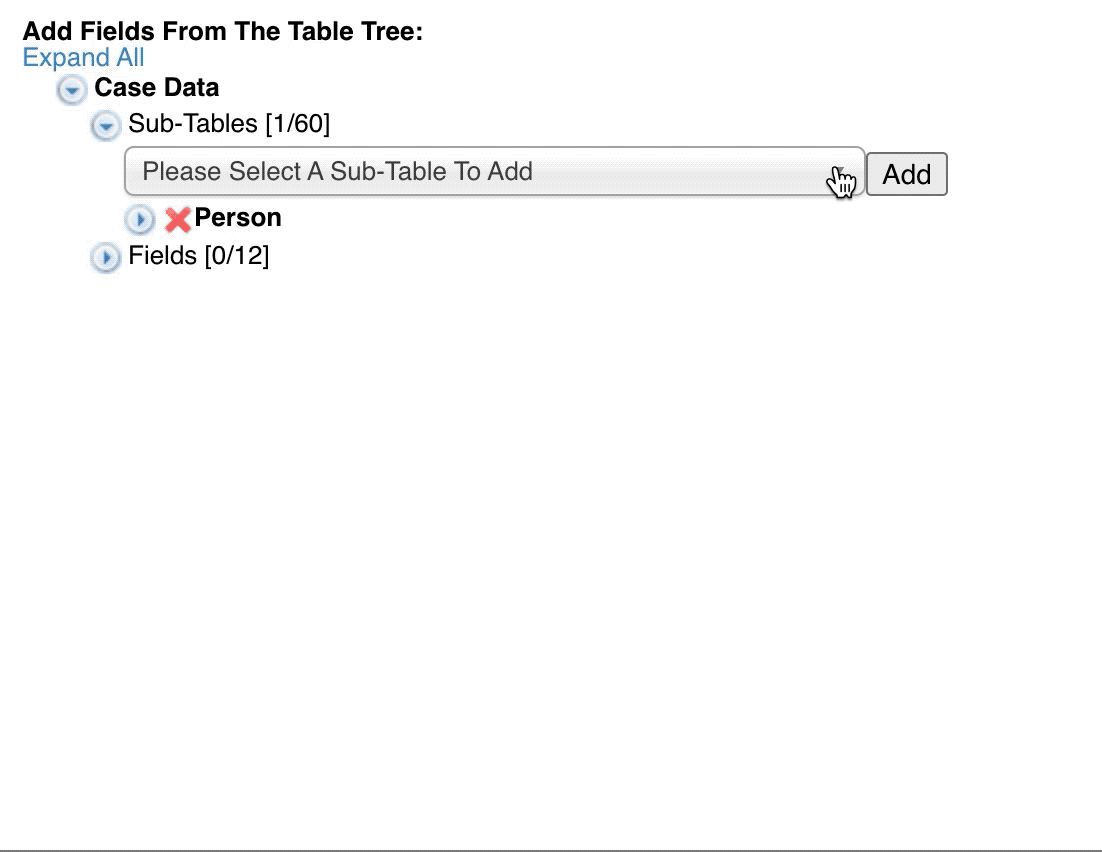
Even use crosstabs with sub-rows to slice and dice your data. For example, you can now group results by race and by biological sex at the same time.
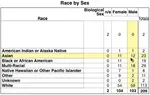
New Visualizations
Your Collaborate Reports will have a bigger impact when you include visualizations like pie charts, line charts, and bar charts. With just a few clicks, you can tell a story with your data that numbers alone can’t.
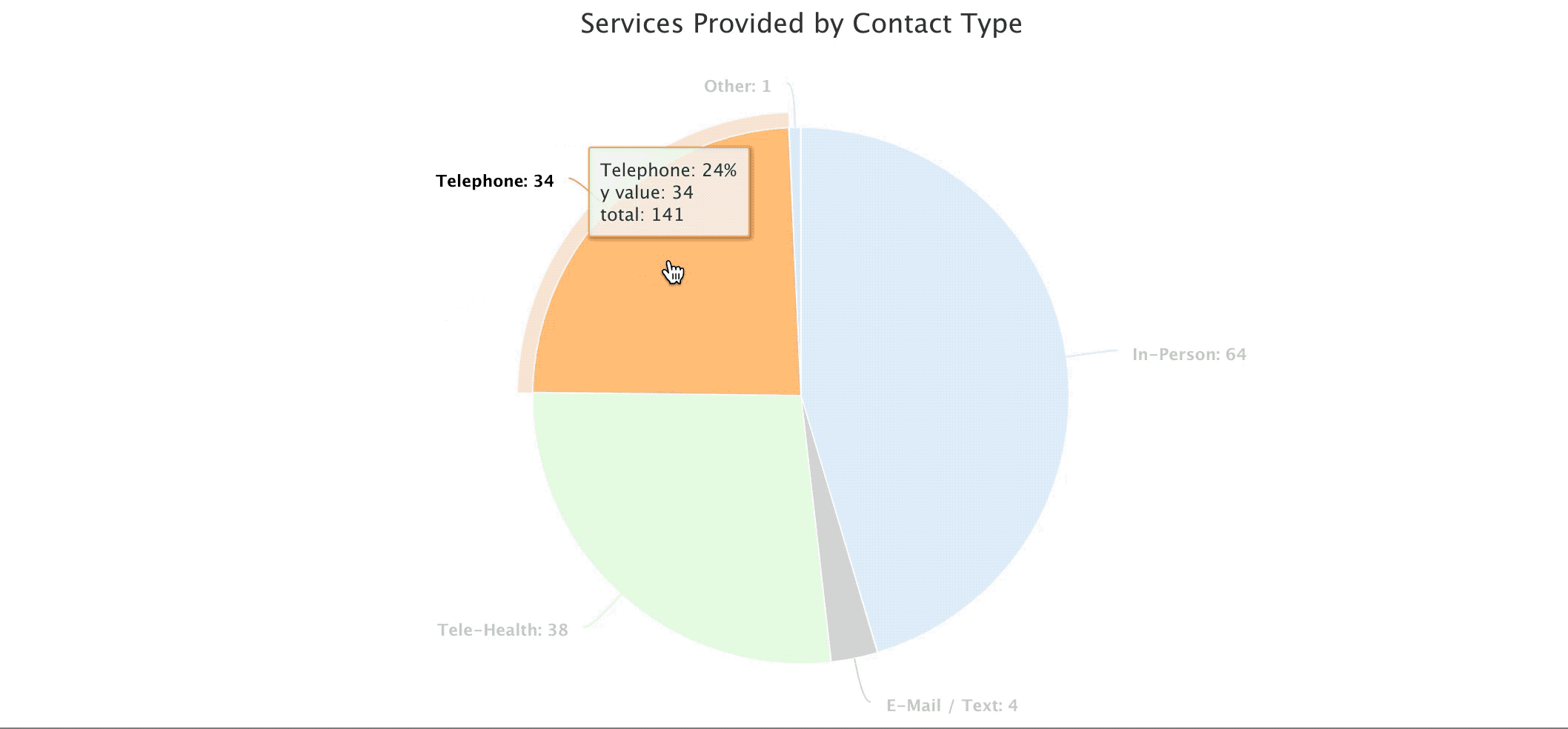
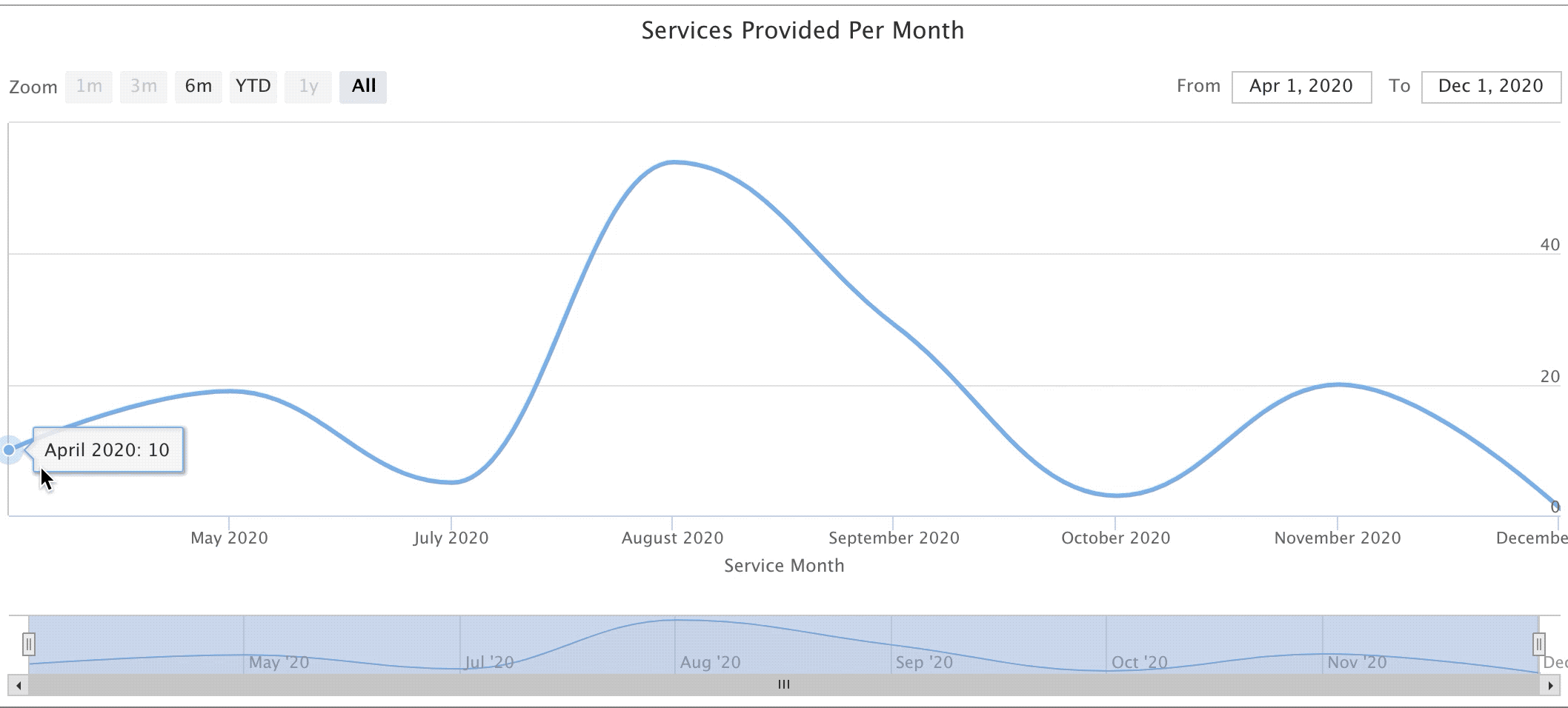
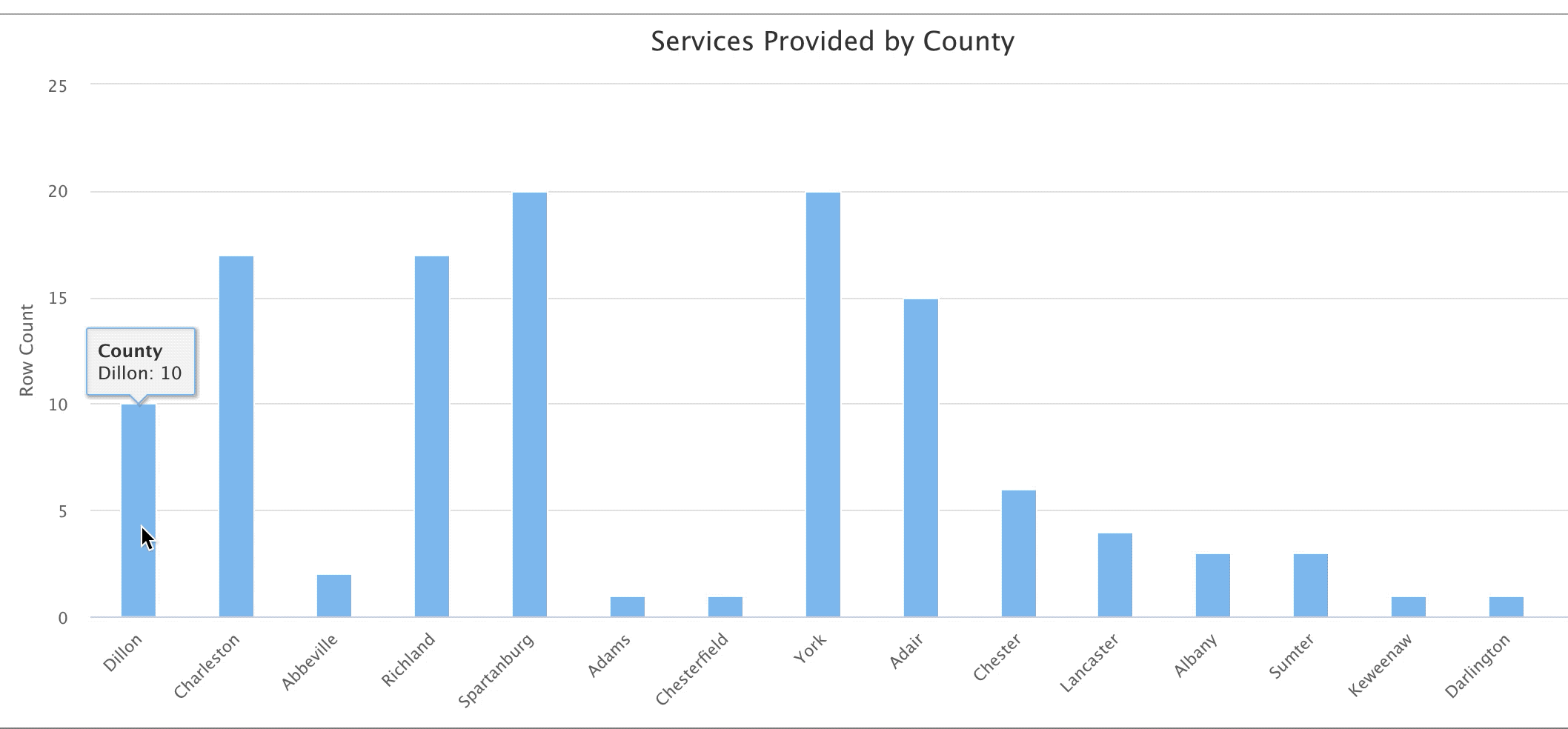
Dynamic Reports vs. Custom Reports
The differences between Dynamic Reports and Custom Reports in Collaborate are simple, but important. Here’s a quick breakdown to help illustrate.
| Dynamic Reports | Custom Reports | |
|---|---|---|
| Created By? | You (and/or Collaborate Analysts) | Collaborate Analysts |
| Cost | Free | Varies based on complexity |
| Programming Required? | No | Yes |
| Output Format | Standard | Customized (often based on funder requirements) |
| Data Sets | Single | Multiple |
| Visualizations? | Yes | Yes |
| Examples | Demographics, Services, Allegations, User Activity Reports | Custom VOCA, NCA, VAWA, United Way, HMIS Reports |
Our analysts can walk you through specific Dynamic Reports scenarios, but to really get the hang of Reporting, you’ll want to attend some live trainings.
Get the Most out of Reports
Check the Training Schedule for opportunities to train live on both Basic and Advanced Reports topics. If you’d like our analysts to create a Custom “1-Click” Report for you, reach out to us.
